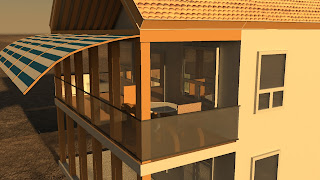Wednesday 6 November 2013
Saturday 12 October 2013
Friday 20 September 2013
Saturday 1 June 2013
Motion Studies
This is my motion studies showreel. It has all the videos I did in the second semester, based on motion amd emotion. I also included some of my life drawings.
Friday 31 May 2013
Sea project Finished
Finally Completed
Production Report
My task for
the sea project was to take care of the Background design, the 3d Animations,
the music design, and finally the post production. The project required
constant collaboration between me and my team mates, frequent meeting to discuss
Ideas that can be developed and a lot of research for the actual design and
animation.
When we
were given the audio file with the man’s voice, the first step was to discuss
the format of the animation. Since the main story of the audio file is all about
an incident, it was decided that an interview format would best suit our needs.
From then on, we began to research animations that were done in the same
format. That way we could better understand the mechanism of those types of
videos. I stumbled upon the animated documentary “Waltz with Bashir”. At first
it seemed like this movie had everything we needed to complete our animation.
The subtle colors and tones, mixed with a nice soundtrack, helped this
documentary to deliver its story in a unique way. Also, the mixture of 2d and
3d seemed like an amazing, and yet a very challenging Idea.
Next, we
each made a storyboard, from which the initial story was starting to develop.
We decided to divide the animation into three parts - the first and last being
the interview, and the middle being the man’s memory. A problem concerning the
middle part was the style of the animation. Since we wanted to present it as a
memory, we considered a cartoony look. At the time it seemed to work.
For the
first part of the animation, I had to build the environment in 3d. I started by
researching different house designs, that were build in almost empty areas.
When I found a suitable look, I recreated it as a 3d model. This is the final
look:
Afterwards, I thought about the environment. Since the man
had a traumatic experience, it seemed logical to place the house in an almoust
empty area. At first I tried to make a desert like scenery. I achieved the
effect by using a plane in maya, which was shaded. The I added a bump map and a
displacement map. After a lot of tweeking the desert started to look quite
nicely. In the sound file it is mentioned, that the incident occurred in
“Lanzarote”, so I discussed with my team the idea, that the house can be placed
on the outskirts of that town. We all agreed on that, so I made a sign saying
“Welcome to Lanzarote” and a little road next to it. Further on, in the
developing stages of the project, It was decided that the main character should
die in the final scene, ironically after saying “ I am lucky to be alive”. We
figured out that a good way to do this would be if a crane hits him. I started
working on the idea. I placed a crane behind the house and a little
construction building next to it. That way in the first scene It seemed like
there was a construction going on, but at the end something malfunctiones, and
a giant ball(attached to the crane) hits the house. Finally these scenes were
rendered with mental ray. For lighting I used the maya sun and sky option. This
created the desired color we were looking for.
The second part of the video was very tricky to handle.
First it was going to be made more cartoonish in a sence, but we did want a
nice transition between the interview and the memory. So there had to be a an
element of realism. Since the characters were going to be 2d animated, I
decided to make the sea look more realistic. At first the idea was to make a
normal ocean in maya. Because we had to have violent sea scenes. I experimented
with different options like wind speed and velocity. After many tests, the idea
did not seem very good. First of all, the motion of the ocean in maya cannot be
controlled perfectly. It generates random waves. This would make the task of my
team mates immpossible, since they had to animate the characters to the sea. I
decided to use maya’s ocean but it was not going to be animated violently.
Infact it almost stayed flat. It generated tiny waves and ripples that looked
perfect at that time. The biggest challenge that I faced were the waves. I had
no clue how to make 3d waves. After a long research I stumbled upon “Surf’s up”
– another animated documentary. In their production report, they described how,
by using rigs, they could animate almost photorealistic waves. So I started
watching tutorials on creating rigs and after a long time, I was able to
produce my first rig:
Basicaly,
it started from a cv curve in maya. Then I added clusters to all the vertex
points. After which I created a small wheel. This was the control for the
curve. With the set driven key command, I was able to arange a function, which
made the vertex points change there position acording to the rotation of the
wheel. After every command was made, I duplicated the curves and lofted them.
This created the wave's surface. Although the result was nice, the rig had a
large amount of problems associated with it. Some of them involved the surface collapsing
when different parts of the wave were bent. The problem was the poligon
surface so I changed it to NURBS and the problem was solved. After a lot of
modifications the rig was finally ready. Thise are some renders from the final rig:
After everything was animated and rendered, I used after
effects as a tool to aid me in the post production. For the interview scenes I added a camera effect.
This helped to present the scenes better. There was also a lens flare, which
boosted the brightness of the sun and created a more idealistic atmosphere. For
the transition between the interview and the memory I used the sun’s
brightness. I increased it so much that it actually engulfed the whole scene
into white light. This worked as an emotional effect as well.
For the sea scenes I had to stylize the waves in order to
fit the texture with the already animated characters. I thinks this worked
quite well, due to the fact that now the waves had a realistic motion and a
cartoony texture. For the sky I used a simple gradient, which fit quite well
with everything else. The scenes were the main character fell under the water
were key. That is why I concentrated on making them look good. Essentially I
added bubble effects, to enchance the idea that the character was under the
water. Between the transition of those scenes I kept increasing the dark
colors, so that it seemed that the character was going down with no way out. I
also added an adjustment layer with a displacement map. This effect was powered
by a turbolent noise. That and a lens flare on top, helped to increse the dept
of the ocean and created an underwater displacement effect.
The colors of the scene were a transition between light
and dark blue. The character was also tinted in those colors. These effects
helped to present the scene as a traumatic experience.
During the development precess of the short film we
decided to add a soundtrack to the animation. We couldn’t use a copyright
piece, so we started to search for something that was royalty free and that
would fit in. We couldn’t find anything, due to the fact that the there were a
lot of scenes in the animation, which required different emotional
presentation. That is why I decided to make the music. I downloaded a free
trial of the software mixcraft. This allowed me to use virtual instruments.
Since however I had no experience with creating music. I started to search for
simple songs that I could recreate. After long hours of practice and going
through insperation material. I was able to produce a simple piece which
implemented the emotion required for our animation. The sound file with the
voice was cut in three parts. This created the required silence needed for the
key scenes.
Overall, this animation worked quite well in my opinion
considering, the different styles and animation types that we used. My team did
a really good job animating all the characters properly. This mixed very well
with the sea waves, and the interview scenes.
All in all, this project was a very good experience for me
and my team mates. It taught us
how to work as a whole, make critical decisions and manage our time.
Friday 24 May 2013
2d Adaptaion
This is my 2d adaptation
Aftem making the design in photoshop. I transfered evey object on to a new layer. Then I imported it all in after effects. There I turned all the layers into 3d objects. This allowed me to place a camera in the scene and move the layers in 3d space. This created the ilusion of depth. After the initial animation was done I added some particles to the scene and made them look like stylized snow. Overall it worked well, but next time I will have to be able to produce a more detailed scene, in order to improve the whole effect.
3d Adaptation
3d Adaptation using maya
This was quite hard to get my head around at first. At first, the camera move did not work, because I had too many photoshop layers. It was very hard to make many planes, move them around in 3d space and position them just like in the painting. This is why I drastically decreased the number of layers. Now I only had to work with 5 layers (5 planes). So I set up the camera in maya. Made all the necessary adjustments on the planes and started to sculpt the objects. This did not work so well. I think it is because my painting was not very detailed, thus there was not much to sculpt. Overall the animation that I was able to produce is not very good. This is probably due to a lack of skill, but it was a nice experience.
Devil in the detail
I created this using maya and mudbox
This was the first projects that I have ever done, which involves 3d sculpting tools. So I approached it very differently, than other tasks. I just used a plane in maya and then imported it in mudbox. There the whole process took place. I guess it took more than a day to complete it but it was worth it.
Despite the final result was satisfying, there are a number of problems with it. First of all when I applied the textures, it did not look as it should. The texture made it look more chromatic than rocky. Second, the bump texture that I used made a lot of useless detail. To solve this problem I tried to apply two of the same textures and then play with their opacity. I also tried to paint out some of the detail. To a degree it worked, but still it did not seem right. After sculpting the piece I tried to paint the areas beneath the rocks with black. So it could seem more realistic. But again the result was not satisfying. In the end I imported the object in maya and created some lights. The object was looking much better, because now there was more contrast. Overall the result was not that bad, considering I am sculpting for the first time, but it can get better.
3D Adaptation
Ident
This is my Ident
I made this Ident using photoshop and after effects. First I drew the brain, eyes, nerves and hands into photoshop. I was able to achieve a nicely looking style for all the drawings. After that was completed I imported everythig in after effects. There I rigged the brain. This was done by using the puppet tool. Every point of the mesh was connected to a null object, through a simple expression:
"n=thisComp.layer("name of layer");
nullpos=n.toComp(n.anchorPoint);
fromComp(nullpos);".
This allowed me to make a hierarchy and essentially have more control over the brain and eyes. In some parts, the eyes were controled with a simple "wiggle" expression, but in others were controlled by keyframes.
For the liquid I used the "Mr Mercury" effect. In the end it seemed like a nice video. The only thing in my opinion that did not work out so well, was the transition between the squeeze and the logo.
Friday 10 May 2013
Walk Cycles
Here are my walk cycles with performance.
Macho walk
After finaly learning the diffrence between IK and FK, I was able to make these walk cycles more realistic.
Macho walk
Bad mood walk
Good mood walk
After finaly learning the diffrence between IK and FK, I was able to make these walk cycles more realistic.
Wednesday 1 May 2013
Sea project
The biggest project this term is called " the sea project ". Basically we were devided into groups. Each group received an audio file, for which we had to make an animation. I will try to make regular post and keep you updated on how the project is going.
First of all, the project is all about sea rescue stories. In our audio file a guy talks about how he almost drowned in a strong sea current. So we decided to to split the animation into 3 parts. The first will be in his house where people will interview him. The second will be taking place in his memory, and the third will finish again as an interview.
We started brainstorming on the subject and we were able to create this animatic:
We then decided the task for each person in the group. I had to do all the background and also the sea animation .The style of the animation will be very tricky to create, because for the first scene we are going to use a "Waltz with Bashir" style.
And for the second one a more cartoony look
For the first scene I came up with this environment:
For the second scene the waves were quite a problem. At first I decided to the ocean dynamics in maya. But it did not workout very nicely, because I did not have enough control over the waves. So I started to look for other solutions. In my reserch I came across a video that shows how the waves in the animation "Surf's up" were achieved.
I really liked the Idea, but I had no clue of how I was going to achieve the same animation. I red the the entire production report on "Surf's Up", where I got a better sence of the rig they used. Next my reserch turned towards different ways of how to create rigs. It was a long way but I think the final result was worth it.
Monday 29 April 2013
Friday 26 April 2013
Background images
These are some imags that I used for the background project
\
This project was very hard for me, because i dont have any experience drawing backgrounds or things of that sort. That is why I mostly used photoshop, to create them. It seemed to be easier working with digital paint, because of all the configurations and effects that could be applied. Overall I dont think I did a good job on this project, but I definately tried hard
Friday 19 April 2013
Experimental Animation Production Report
Experimental Animation Production Report
After the Easter break I decided to start on my experimental animation project. This is the first time I have ever done experimental animation. That is why I decided to go with a technique that I would feel most comfortable with and that is namely pixilation.
To begin with, I started doing some tests. The first test involved some coins.
I placed the camera just near my desk. Then I slowly started to introduce the coins in the frame. I started to move the coins in different ways and at the same time, tried to capture every important move as a separate frame. The first few tries did not work out quite as I expected, because there were not enough frames to make the movement more fluid. So I started to do the movements slower and was able to capture more pictures.
For the next test I used a handkerchief.
This time I wanted to try making some waves by deforming the cloth. I think the hardest part about this test was making sure the waves stay consistent and don’t spread unnaturally. In the end it did not work out as I expected but still the effect I achieved is better than nothing.
For the third test I used paperclips.
I decided to make them move in a slightly chaotic way and I was able to achieve some nice effects. I do feel quite happy with this one because, I made some nice shapes with the clips. Also I was able to make a snake-like form by attaching the paperclips to each other.
After finishing the three tests I had to start working on the final piece of animation. For this one I had to use a specific soundtrack. I was thinking of making something similar to the previous videos, but when I started to listen to the soundtrack more thoroughly I decided something else. I made a decision to make an animation about a drawing. The soundtrack sounded very soothing, so it seemed natural to make a simple piece of animation.
At first I was thinking about drawing on film. However the frame of the film was too small to draw detail. This is why I got some toilet rows. At first it seemed like a crazy idea, but when I thought about it more it seemed good enough. I wanted the paper to behave just like film. But it didn’t work out. So I decided to make some footage of a spinning toilet row. Then I made it loop and placed it just on top of the frame on which I was going to draw. After that I decided to draw very slowly and also take a picture every time there was more progress. I also captured my hands on the first frames and made the animation as if I started the drawing and then it finishes by itself. I repeated the same with the painting. In the end I had the raw tiffs. So I imported them into After Effects and made them into a sequence. After that I added the soundtrack .In the end I added an old movie effect and tinted the footage. Then I applied a mask so that when the painting part comes the tint would be removed. I enjoyed doing this piece of animation. The final result, however was not satisfying. I guess it could have been a lot better. But still as my first time It worked.
Friday 12 April 2013
Wednesday 10 April 2013
Sunday 7 April 2013
Saturday 30 March 2013
Saturday 16 March 2013
Monday 4 March 2013
Emotion
For this task we had to make an animation where the character changes emotions. So this is what I came up with.
Thursday 28 February 2013
Tuesday 19 February 2013
Monday 18 February 2013
Ocean Waves
I made this animation using the dynamics section in maya. To create the effect I played around mostly with the different setting in the ocean shader.
Monday 4 February 2013
Friday 25 January 2013
Knight Rider Animatic
This is the complete Knight Rider Animatic. I used the Knight Rider storyboard. However I added more drawing. Next I edited each scene. This was not easy since the lenght has to be the same as if it was like an episode of the tv series. After which I added the original soundtrack of Knight Rider and some sound effects.
Showreel
This is my showreel. It represents all the 3d and 2d work I have done this semester. It is nice to see them in one video.
Tuesday 22 January 2013
Burt walk
For this animation I was given a rig of a robot. The task was to make a walk cycle and a normal walk. So I imported the the rig twice. And animated it.
Poses
I was given a task to make some poses with a rig. The rig came from the 11 seconds club website. At first it was quite hard to get used to moving the rig, since it had many controls. But after awhile you get used to it. So these are the 5 poses I came up with.
Subscribe to:
Posts (Atom)